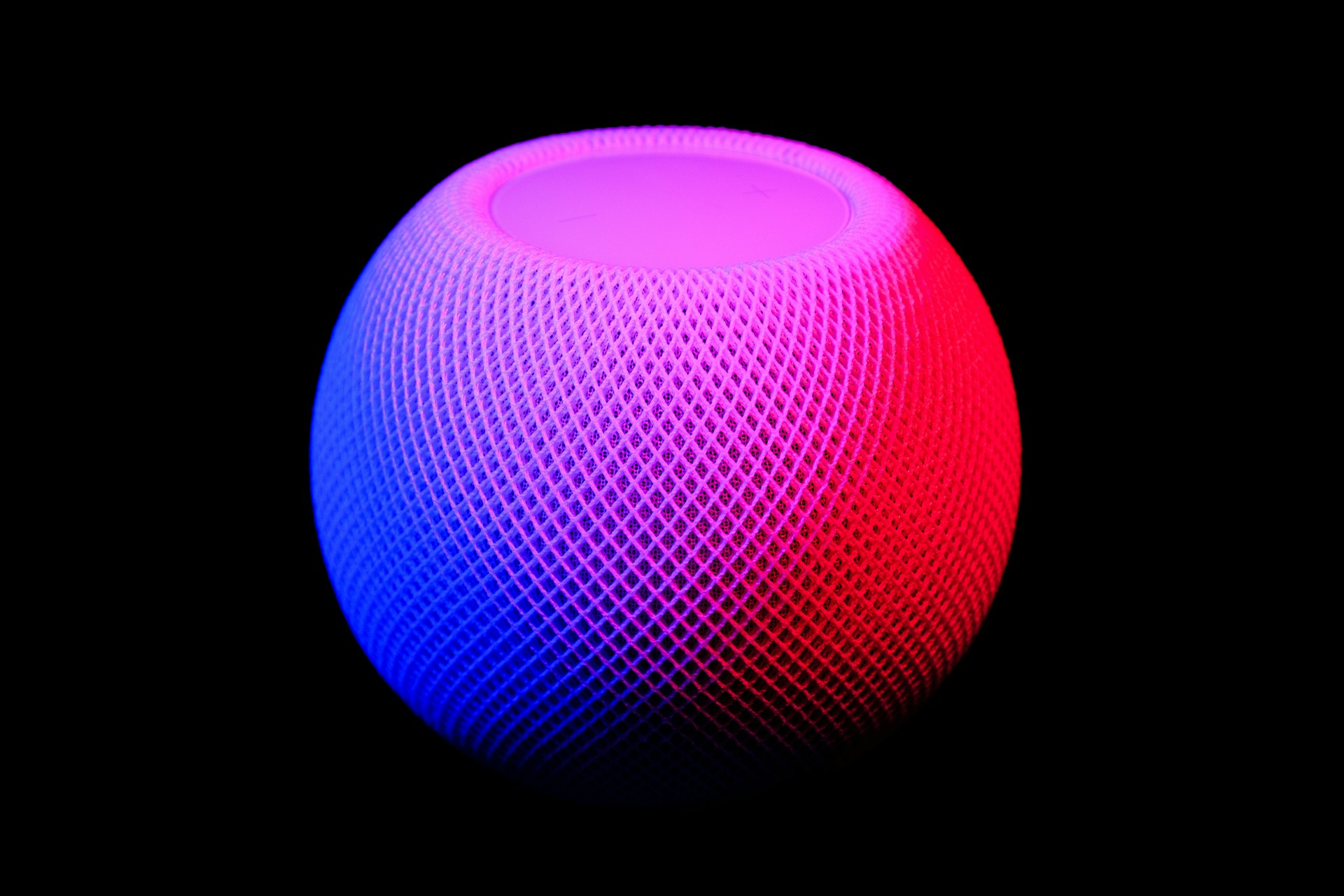Choosing a new smart TV for your family is a big deal. Trust me, I’ve been there! With so many options, it’s easy to get overwhelmed. You want something with great picture quality, simple controls, and—especially if you have kids—a solid set of parental controls. But, when you’re standing in front of a wall of TVs at the store or scrolling through endless reviews online, it’s like… where do you even start?

If you’re in the market for the best smart TV for families, this guide will break it all down. We’ll talk about the features you need, the brands to consider, and how to set everything up so it’s safe, fun, and user-friendly. And don’t worry, I’ve made a few mistakes along the way too—like buying a TV I thought was family-friendly only to realize my kid was one click away from some pretty questionable content. So let’s avoid that, shall we?
Key Features to Look for in a Family-Friendly Smart TV
When I bought our first smart TV, I was too focused on picture quality. I thought, “Hey, it’s all about the visuals, right?” But after about a week of my kids streaming whatever they wanted and randomly adjusting settings, I quickly realized picture quality isn’t everything. There are some specific features you should prioritize when choosing a TV for your family:
- Parental Controls: This is huge. Some TVs have built-in features that allow you to block certain apps, shows, or even set up time limits. Trust me, you don’t want your kids stumbling onto the wrong side of YouTube while you’re in the kitchen making dinner.
- Kid-Friendly Profiles: Some TVs let you create separate profiles for different users, like Netflix does. This way, each family member can have their own space, and you can make sure the kids’ profiles are restricted to age-appropriate content.
- Smart Home Integration: I didn’t think this mattered at first, but having a TV that works with Alexa or Google Home is a game-changer. You can just say, “Hey Alexa, turn on Netflix,” while wrangling the kids into their seats for movie night. Super convenient when your hands are full.
- Screen Size: Bigger isn’t always better. We learned this the hard way when we bought a TV way too big for our living room. Not only did it dominate the space, but sitting too close to a massive screen can actually strain your eyes, especially for little ones. Measure your space before committing!
- Blue Light Filters: My kids love TV (what kid doesn’t?), but I started worrying about their eye health with all the screen time. Some newer TVs come with features to reduce blue light emissions, which is easier on the eyes—especially for evening viewing.
Top Smart TV Brands for Families
When it comes to brands, I’ll be honest—there are a lot of solid choices out there. But not all of them cater to families in the same way. From personal experience, I’ve found a few brands that consistently deliver when it comes to family-friendly features.
- Samsung: These guys are great for families. Their smart TVs are known for being easy to use, and their user interface is pretty intuitive. Plus, they offer good parental controls right out of the box. But man, they can be pricey.
- LG: We currently have an LG in our living room, and it’s fantastic. Their WebOS platform is super clean and even my preschooler can navigate it without too much drama. They also offer profiles and some fun family features, like gallery mode, where you can display family photos on the screen like a giant photo frame.
- Sony: Sony tends to be on the premium side, but their picture quality is seriously top-notch. The sound, too. If your family is all about movie nights or gaming, Sony TVs are a great pick. The only downside? They can be a bit overcomplicated when it comes to setup, but once you’re over that hump, they’re worth it.
Best Smart TVs for Streaming Family Content
Streaming has been a lifesaver for us, especially when we need a quick distraction for the kids. Not all TVs make streaming as seamless as you’d like, though. Some are laggy, or they bury the apps you need in a bunch of menus. A few solid picks for streaming family content:
- Roku TVs: If you’re looking for ease of use, Roku TVs are where it’s at. They have all the big apps like Netflix, Disney+, Hulu, and even more niche family options like PBS Kids. The remote is super basic (perfect for those of us who can’t handle 30 buttons), and the platform is fast.
- Amazon Fire TV: This was a big hit in our household. If you’re already deep into the Amazon ecosystem, Fire TV is an obvious choice. Plus, it’s really affordable compared to other brands. You can set up parental controls to block mature content or lock down purchases (I learned that one the hard way—thanks, kiddo).
- Apple TV Built-In: Some high-end smart TVs have Apple TV built-in, which is great for families who are big into the Apple ecosystem. You’ve got access to a ton of family-friendly content, from movies to games on Apple Arcade. Plus, the family sharing features are top-notch.
Smart TVs with the Best Parental Controls
Okay, now let’s talk parental controls. This is a game-changer for families, and I’m so thankful TVs today make it easy to block certain apps or limit viewing times. When we first got a smart TV, I thought I could just “keep an eye” on what the kids were watching. Spoiler: that didn’t work.
- Samsung: They have some of the best parental controls I’ve seen. You can lock down individual apps, set up content ratings, and even set time limits on how long each user can watch. There was one time I locked the whole TV by mistake—oops—but once you figure it out, it’s great.
- TCL: I was surprised at how good TCL’s parental controls are, especially given their lower price point. You can manage apps and restrict purchases with a PIN code, which has saved me a few times when my kids tried to download a bunch of paid games.
Budget-Friendly Smart TVs That Don’t Compromise on Quality
Not all of us want to spend thousands on a TV, especially when kids are involved (because let’s be honest—they can be rough on electronics). I’ve tested a few budget-friendly options that still deliver quality without breaking the bank.
- TCL 4-Series: This TV is incredibly affordable, and you won’t feel like you’re missing out. It’s great for streaming, comes with Roku built-in, and offers good picture quality for the price. My favorite part? It’s under $500.
- Hisense U6G: This model offers 4K resolution and works great for families on a budget. It even has Dolby Vision, which makes movie nights feel a little fancier. Plus, it’s super easy to set up—I had it running in under 10 minutes.
High-End Smart TVs for Ultimate Family Movie Nights
If your family is all about movie nights (like mine), then you might want to invest in a high-end TV. These babies are all about the experience—breathtaking picture quality, crystal-clear sound, and enough bells and whistles to make your living room feel like a mini theater.
- Sony A90J: This OLED TV is a stunner. The picture quality is insane—blacks are super deep, and colors pop like you wouldn’t believe. It’s perfect for those late-night movie marathons. I mean, sure, it’s pricey, but if you’re serious about your family’s viewing experience, it’s worth it.
- LG OLED C1: We splurged on this for our den, and it’s been fantastic for movie nights and gaming. The Dolby Atmos sound really makes a difference, and it’s so thin it practically melts into the wall. Definitely more of an investment, but it’s hands down the best TV we’ve owned.
Best Smart TVs for Gaming Families
I wasn’t going to add a whole section on gaming, but if your family is into gaming like mine is, then this is something you want to consider. Not all smart TVs are great for gaming—some have terrible input lag, which basically means there’s a delay between what you do with the controller and what you see on the screen.
- Samsung QN90A: This model is perfect for gaming families. It has super low input lag, and a 120Hz refresh rate, which means everything is smooth as butter. We play a lot of Mario Kart, and this TV makes it feel like you’re right there in the race.
- LG C1 OLED: Again, this one’s a winner for gaming, especially if you’re using newer consoles like the PlayStation 5 or Xbox Series X. The picture quality makes everything look stunning, and it has a game mode that cuts down on lag, so you’re not losing races because of your TV.
How to Set Up a Safe and Fun Smart TV Environment for Your Family
Now that you’ve picked your TV, you’re going to want to set it up right. One thing I learned (the hard way) is that you should always set up your parental controls first. I spent hours setting up apps and preferences, only to have my kids access content I didn’t want them watching. Start with the basics:
- Set up individual profiles for each family member, and customize the parental controls based on age.
- Adjust the picture settings for a healthy viewing experience. TVs tend to be set to vivid mode in stores, which is way too bright for home viewing.
- Connect your TV to smart home devices if you have them—this makes controlling everything hands-free and stress-free.
Once you’ve got it all set up, you’re ready for endless family fun!
In the end, choosing the best smart TV for your family comes down to knowing your priorities—whether it’s streaming, gaming, or having top-notch parental controls. Hopefully, my mistakes (and wins) along the way can save you some headaches and help you pick the perfect TV for your crew!